Delete Facebook ID Permanently
Once Facebook account is deleted, it’s impossible to reactivate the account or retrieve any of the content or information previously associated in the account.
There is no option for recovery once Facebook account is deleted.
To delete a Facebook account, log in to the Facebook account, and then submit the “Delete My Account Form

Click on Delete my Account button.
Enter the password to confirm it’s your account, and the captcha security spam check. Then click on Okay button.
An email will be sent to indicate that the Facebook account will be deleted in 14 days.
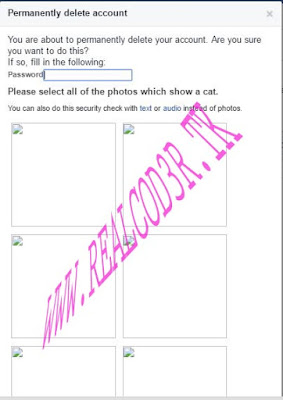
During these 14 days of account deletion period , do not login or sign in to Facebook account, nor login or sign up to other websites by using your Facebook Account
Any interaction and usage of the Facebook account during the period will prevent the account from being deleted.
Delete Facebook ID Permanently
 Reviewed by Safdar Malik
on
09:16
Rating:
Reviewed by Safdar Malik
on
09:16
Rating:
 Reviewed by Safdar Malik
on
09:16
Rating:
Reviewed by Safdar Malik
on
09:16
Rating:





.jpg)

No comments: