Change Your Facebook Name Before 60 days Or Set New Name On Facebook After Limit
Hi real coder Reader Today I'm showing You How to Change Or Set New Facebook Account Name Before 60 Days . Sometime you want to change your Facebook Name But it Does Not change and you will see Message
You Can't Change your name at this time because you've already changed it within the last 60 days.
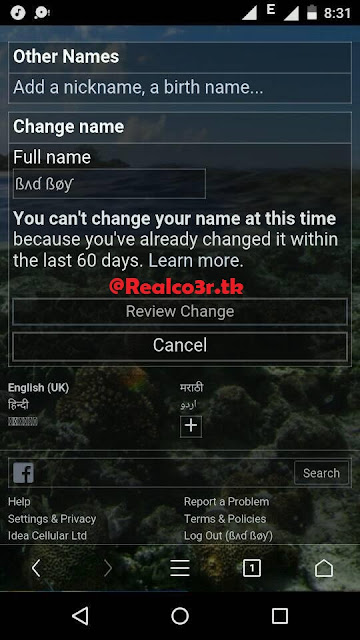
SO Today i'will show you how to solve this
Steps :-
1: First Download this Govt proof
Note :You can set the name that write on this govt proof3: Write the Gander and Date of Birth Same as your Facebook account Otherwise Your Name Can't be change
4 : After write Complete the information on Govt proof Go to This Link ClickHere
https://www.facebook.com/help/contact/2456178021417095 : You See This Page
6:Write New First name New Surname same as in Your Govt proof
7 : Select Reason for this change I suggest you to select
LEGAL NAME CHANGE8: AT last Upload Govt proof
 |
It's Done
Your Name will Automatically Changed After ONE DAY
If you like this Post then share it with your Friends
Change Your Facebook Name Before 60 days Or Set New Name On Facebook After Limit
 Reviewed by Safdar Malik
on
09:16
Rating:
Reviewed by Safdar Malik
on
09:16
Rating:
 Reviewed by Safdar Malik
on
09:16
Rating:
Reviewed by Safdar Malik
on
09:16
Rating:

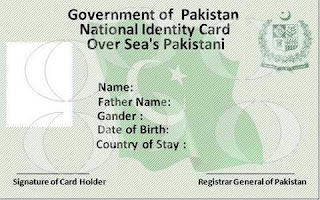
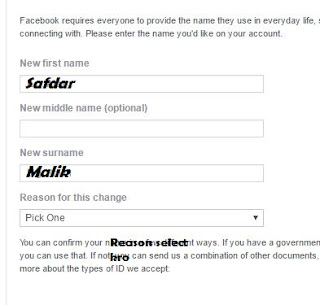




.jpg)

Thanks for sharing this wonderful trick tochange facebook name before 60 days
ReplyDeleteThanks For Supporting us...!!!!
Delete